Feeling trapped in the sales-first dilemma? This is when your product management time is focused on sales growth ahead of product building.
Maybe you are in a sales-focused organization. Maybe sales is closely involved in your product. The outcome is product management is pressured to focus on near-term sales. Your stakeholders and your senior leaders need sales to invest in your product.
You are in the trenches with sales, helping to move each opportunity along. How can you prioritize product improvements?
Last week's article on Product Management in the Twilight Zone covered logging issues for pattern matching as a way to work through product chaos. You’ve logged issues and now you want to drive a few product improvements that can make a difference.
However, your stakeholders only care about sales growth. With the sales focus, you need an extra tool to bridge sales growth to product building.
The Power of Customer Signals
You notice the customer signals daily in your product work. What seems apparent to you isn't visible to anyone else. You have thoughtfully masked off the customer feedback from your stakeholders.
How can this happen? Good product managers are immersed in their products and getting swamped with feedback. Examples of customer signals are:
Usage patterns:
Sales and support questions about the UI
Questions about other products in the solution
Feature questions and feature usage metrics
Market trends:
A new competitor
Licensing changes impacting most customers
AI, cloud and security
Customer lifecycle:
Pre-sales and win/loss
Onboarding issues
Support issues
Expansions
Churn rates
You've nicely consolidated the feedback into a handful of small product enhancements. Your stakeholders only need to support your work. Isn't it obvious that action is needed?
No. It is only obvious to you about the patterns that need fixing.
You need a way to link customer feedback to your organization's growth focus. A tool that can show this linkage is a customer trend dashboard.
Why Do Product Managers Need a Customer Trend Dashboard?
The idea is to expose your sales growth-focused team to the customer signals in an actionable format. This isn't another task list! This dashboard shows customer trends with supporting data.
It shows the cumulative impact of small issues. Stakeholders and product team members can see your product through your customers' eyes. Over time, some issues resolve and other issues become concerning.
The trend dashboard can show issues across customers, regions and verticals to support priority decisions.
What to Track in a Customer Trend Dashboard
The key components of the customer trends dashboard are:
Customer feedback: sales meetings, customer questions, win/loss, account team notes
Usage metrics: product adoption feedback, service requests, expansions, feature questions
Support trends: repeat issues, manual workarounds, escalations
Incremental fixes: releases, in progress improvements, process changes
These are the signals that you are picking up in your daily work with sales, customers and delivery teams.
You put this together in a way that shows the trends from customers and not the latest requests.
When it matters for trends, you can show the business impact. The customer trend dashboard doesn't replace pipeline and regular financial metrics. It rolls up the business impact of a trend when relevant to the story.
Building Your Customer Trend Dashboard
This dashboard characterizes your customer perspective. You structure the dashboard to show the signals coming in. No need to roll up the requests because there already are plenty of ways to track feature requests. You need the dashboard to show the patterns and what is meaningful.
The key sections of the Customer Trend Dashboard are:
Emerging Product Trends: product-related patterns across all customers. Focus on themes and not individual requests. Examples:
Rising interest in X across enterprise customers
Partners asking for deeper integration with Y
Increased friction during onboarding for [segment]
Signals from the Field: real quotes or insights from calls, tickets or customer feedback. A few items to show the customers' perspective.
Customer Data Trends: Quantitative trends from usage, onboarding, support patterns, etc. Examples:
Deals in the pipeline
Tickets opened/closed
Installed base
Escalations on feature x
Revenue relevant: Product challenges that can affect revenue in the pipeline or expansions/renewals. You don't need full numbers - directional information is enough. Examples:
Feature X requests from financial institutions
Security concerns from the government segment
Regional support in EMEA
Momentum builders: improvements related to the trends (shipped or in-flight)
Reminder to keep this focused on themes for review with senior leaders. It doesn't substitute for request trackers, business forecasts or regular customer feedback.
This gives you a way to connect the many details you get daily about your product into a summary of what you are hearing. This dashboard is a tool to get help with issues that can affect sales growth.
How to Keep the Momentum Going
The Customer Trend Dashboard is designed to be updated regularly to track the significant trends from customers on your product.
Set aside time at the beginning of the month (or week) to evaluate the changes looking back. Your evaluation covers:
New pain points from customers
New opportunities opening up from features and/or market changes
Any metrics changes
Changes in categories
Changes in business objectives
A regular update rhythm allows you to stay proactive in representing customer feedback. Additionally, it is a good feedback loop with sales.
By focusing on product momentum, you can recognize teamwork and contribution to product improvements. By staying away from yet another program task list, you uplevel your communication to senior leaders. This also ties sales growth to product improvements.
Link to an example of a Customer Trend Dashboard (for paid subscribers).
Can a Customer Trend Dashboard Influence Product Direction?
You might be thinking there is no possible way a single page dashboard can do anything for product improvements. Your team is so focused on growth that you barely get attention on the roadmap. You've discussed many small changes without any results.
How does the Customer Trend Dashboard help a busy, sales-growth-focused team?
Communicates the big picture: All levels of the organization can see the connection between customer needs and product improvements.
Data supported connections: Summary of the data points from your daily work rolled up in an actionable format.
Orients the team to shared goals: Each cross-functional team contributes without micromanaging.
Gaps and overlaps are easy to spot: No more hesitating to check if someone is working on an issue because the shared priorities are clear.
Recognize progress: Shows the results of incremental product improvement.
The product momentum is easy to track in the dashboard.
Another benefit is the offline collaboration to create and maintain the dashboard. For example:
Early information on customer data, such as trouble tickets, pipeline growth and pre-sale feature requests
Sales and customer feedback don't get lost in emails; feedback gets rolled up into quantifiable summaries (easy to drop into Jira too)
Senior leaders can collaborate with you on the feedback from sales teams
Engineering can tell you about early product improvements that can help sales growth
Instead of waiting for the right timing for an increment, you get the whole team working on sales growth together!
Conclusion - Connect Sales Growth to Product Improvements
Trapped in a sales-first mode? A Customer Trend Dashboard is your secret weapon for making product progress without derailing sales momentum. Instead of lobbying for roadmap space, show the cumulative customer signals in one place. This tool helps you:
Elevate customer patterns beyond scattered anecdotes
Align sales, product, and stakeholders around what actually moves the needle
Track product momentum that builds business impact
Stop waiting for the perfect time to improve the product. Use the dashboard to make that time now.
Last week’s backstory for paid subscribers was about my time-saving product management habits. The Missing Bite-Sized Habit for Product Managers
Paid subscribers get access to 12+ templates and quick start guides.🎁
TLDR Product listed Product Management IRL articles recently! This biweekly email provides a consolidated email of recent product management articles.
Check out Product Management Free Resources for free product management resources.
Connect with Amy on LinkedIn, Threads, Instagram, and Bluesky for product management insights daily.





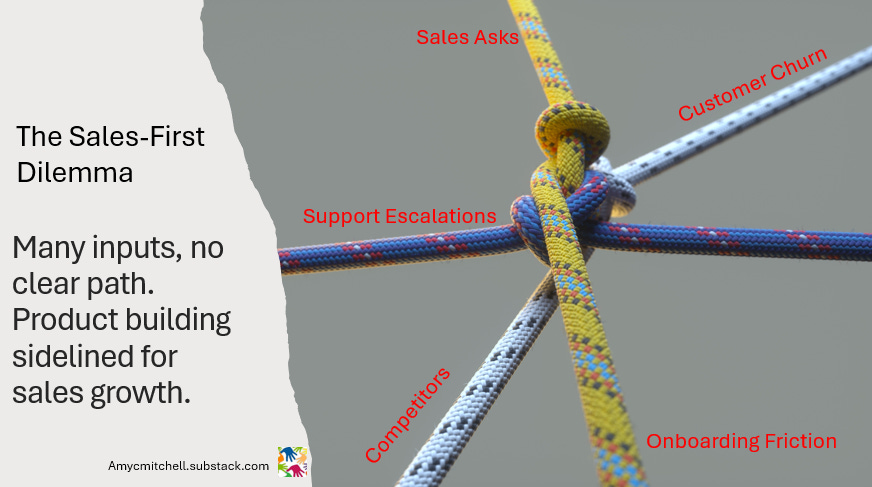



Great message! I wonder if the Customer Dashboard could somehow project incremental sales performance somehow? Ultimately, a Sales team will feel more inclined to input into this if it leads to more Sales down the line.
Very valid recommendation. What I've found is that you get the attention of sales and senior leadership always when you bring customers to the table and not just hearsay.