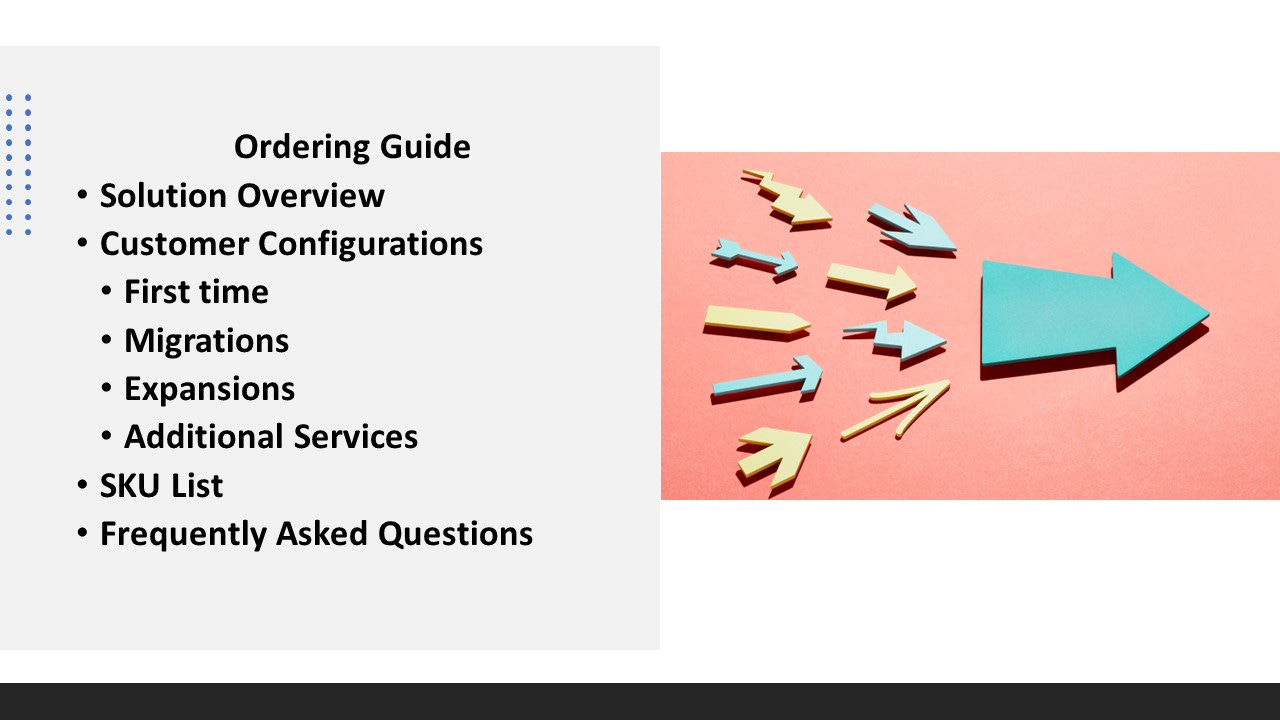Saving Time With A Product Ordering Guide
Use marketing material plus email to enable independent selling
What are the signs that your sales team needs an ordering guide? Some of the typical questions that indicate an ordering guide is needed are:
What is the price if the customer wants feature A and feature B?
Is migration included? Is annual maintenance included?
If my customer needs 100 TB today and 200 TB next year, then what is the price?
If my customer wants 2 separate instances of the product, then what should we order?
Is service monitoring included?
These types of questions are coming from customers that want to buy your product and you must handle these questions quickly to support closing a sale.
How to Use an Ordering Guide
There are several ways to use an ordering guide:
Examples and refreshers for sales engineers: your account teams might have only a few sales per quarter of your product. With instructions in one place, a sales engineer can quickly configure and price your product.
Relate your product to the customer's use case: your account team knows the budget and goals of your customer's project and they need to quickly assemble a solution with your product and other products. The examples in your ordering guide show sales teams how your product fits in to a typical solution.
Provide answers to handle sales objections: customers that are ready to buy your product have many budget related questions. Once you understand the questions from one customer, you can help the rest of the sales force with typical budgetary questions.
With an ordering guide, you can help sales teams by showing them the page in the ordering guide that answers their questions. This means sales has critical information to propose, quote and close sales with minimal waiting on you to explain something.
A big issue for many product managers is finding time to write an ordering guide. There are ways to generate an ordering guide a bit at a time!
What Is in an Ordering Guide
A fast way to get your first draft ordering guide is to use the material from your early customers. For example, you have a new software appliance that runs in Public Cloud. You worked closely with account teams on the first two customers. Now you need to work on prioritizing requests from the early customers. However, your sales teams have many questions about the software, the solution and how to quote the product.
You review your material for the first two customers and you find several key questions are unanswered. Basically your marketing material covered:
The business drivers for your appliance
The technical specifications of the appliances (i.e. transactions per second)
How to install the appliance
This is what to add:
Summary of the solution you discussed with the first two customers:
What the customer should get from Public Cloud in terms of accounts and products to support your appliance
The product configuration used in terms of SKUs and example invoices
Describe the customer's goals and how those goals translated to the solution
Describe how the customer can expand their appliance
List of all SKUs with an explanation of each SKU
Q&A on the questions you got with the first customers
Most of these items are your email exchanges with sales! You take your marketing material and add each of the above from your email. You add a few write ups of your discussions with customers about the solution.
After pulling this material together, you have a good-enough first draft ordering guide. At first you use this to help respond faster to sales questions. Soon you send this to the early customers' sales team for comments. Now you have an ordering guide that can help the broader sales teams!
Communicating About Your Ordering Guide
The final step is to let your account teams know about your ordering guide. The important point of communicating about your ordering guide is making it available during the normal sales motion. If it is hard to find, then the ordering guide isn't helping anyone.
The best ways to make your ordering guide easy to find are:
Set up an easy to remember email alias for sales and product management to use for ongoing sales Q&A
Work with sales to place the ordering guide on a sales wiki along with your marketing material (if there is no central sales wiki, then create one instead)
Contact sales leadership about the new guide and discuss the best way to let the account teams know about the ordering guide
Distribute a link to the ordering guide and schedule a conference call to review the ordering guide
Conclusion
Re-using your product marketing material and your email discussions is a quick way to generate an ordering guide. Communicating with sales leadership about a link to a well-maintained ordering guide helps sales teams operate independently. By consolidating your product knowledge in one place, you free up time for the next release of the product.